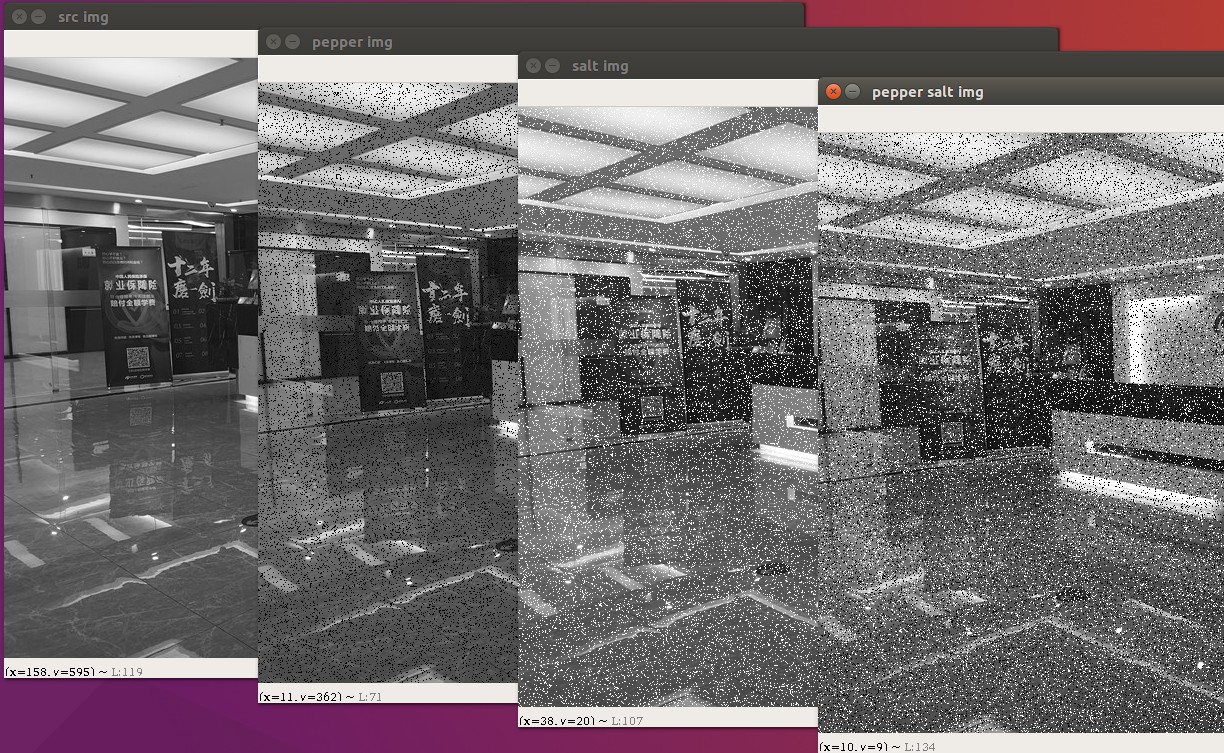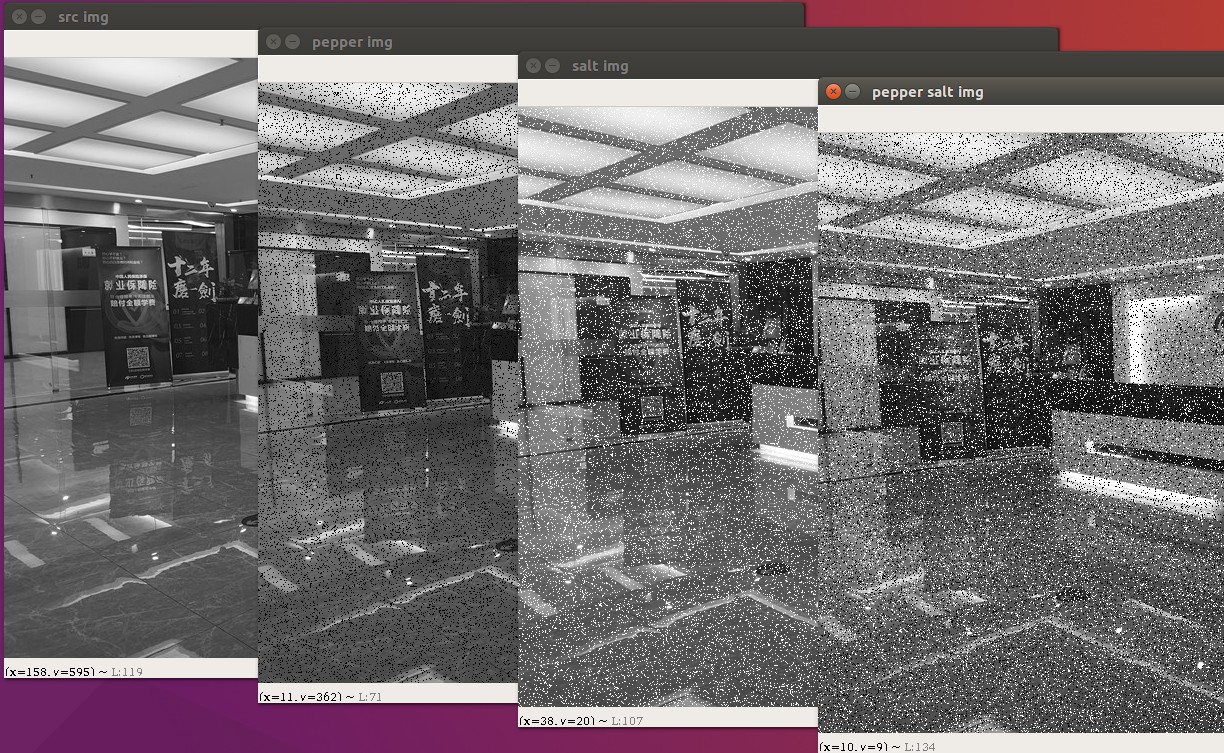图像的噪声
如果我们把图像看作信号,那么噪声就是干扰信号。我们在采集图像时可能因为各种各样的干扰而引入图像噪声。在计算机中,图像就是一个矩阵, 给原始图像增加噪声, 我们只需要让像素点加上一定灰度即可.
f(x, y) = I(x, y) + noise
常见的噪声有椒盐噪声(salt and pepper noise),为什么叫椒盐噪声?因为图像的像素点由于噪声影响随机变成了黑点(dark spot)或白点(white spot)。这里的“椒”不是我们常见的红辣椒或青辣椒,而是外国的“胡椒”(香料的一种)。我们知道,胡椒是黑色的,盐是白色的,所以才取了这么个形象的名字.
接下来我们来生成10%的椒噪声和盐噪声:
| # 创建和原图同大小随机矩阵 胡椒噪声
pepper_noise = np.random.randint(0,256,(height,width))
# 创建和原图同大小随机矩阵 盐噪声
salt_noise = np.random.randint(0,256,(height,width))
# 定义10%的噪声 256×10%=25.6
ratio = 0.1
# 若值小于25.6 则置为-255,否则为0
pepper_noise = np.where(pepper_noise < ratio*256,-255,0)
# 若值大于25.6 则置为255,否则为0
salt_noise = np.where(salt_noise < ratio*256,255,0)
|
我们还要注意,opencv的图像矩阵类型是uint8,低于0和高于255的值并不截断,而是使用了模操作。即200+60=260 % 256 = 4。所以我们需要先将原始图像矩阵和噪声图像矩阵都转成浮点数类型进行相加操作,然后再转回来。
1
2
3
4
5
6
7
8
9
10
11
12
13
14
15
16
17
18
19
20
21
22
23
24
25
26
27
28
29 | # 将uint8类型转成浮点类型
img.astype("float")
pepper_noise.astype("float")
salt_noise.astype("float")
# 将 胡椒噪声 添加到原图中
dst_img = img + pepper_noise
# 校验越界问题
dst_img = np.where(dst_img > 255,255,dst_img)
dst_img = np.where(dst_img < 0,0,dst_img)
cv.imshow("pepper img",dst_img.astype("uint8"))
# 将 盐噪声 添加到原图中
dst_img = img + salt_noise
# 校验越界问题
dst_img = np.where(dst_img > 255,255,dst_img)
dst_img = np.where(dst_img < 0,0,dst_img)
cv.imshow("salt img",dst_img.astype("uint8"))
# 将 椒盐噪声 添加到原图中
dst_img = img + pepper_noise + salt_noise
# 校验越界问题
dst_img = np.where(dst_img > 255,255,dst_img)
dst_img = np.where(dst_img < 0,0,dst_img)
cv.imshow("pepper salt img",dst_img.astype("uint8"))
|